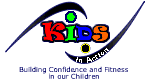|
|
|||||||||||||
Gym Scheduler |
|||||||||||||
A Daily Schedule to 'Visually' Organize your Rotations |
|||||||||||||
NO MORE CONFLICTS - Let the Gym Scheduler controll your Groups, Events, & Coaches |
|||||||||||||
This very simple computer program will make your job much easier and avoid conflicts out on the floor. |
|||||||||||||
|
$ 19.95 |
||||||||||||
| If you have a ton of kids or need a larger gym (or both), you need the "Gym Scheduler" to manage the rotations throughout the day. | |||||||||||||
Details
| All credit cards are accepted | ||||||||||||
| postage will be added | |||||||||||||
The program has 7 pages or worksheets. One for each day of the week including Saturday and a Set-Up page. |
|||||||||||||
The set-up page is pre-loaded with coach names, event names, and group names. |
|||||||||||||
You will then change the lists to your coaches, event, and group names |
|||||||||||||
| Each day of the week is divided into columns and rows. The time of day is on the far left and far right. The time shown is from 2pm to 9pm. Each row is a 15 minute time increment. Along the top is the name of the day and group names. The groups are organized from left to right with the highest girls team group on the left, working down to the beginning classes on the right. On the far right is your boys classes and team groups. | |||||||||||||
| The entire sheet is formatted to be as easy to read as possible. A large gym with many groups on the floor can get very "busy". The coaches will use this sheet to rotate their groups around the floor, so it should be easy to read. | |||||||||||||
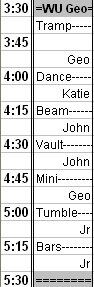 |
< Sample Group | ||||||||||||
| This is a blowup of an advanced girls class (1 group of 8 girls). At 3:30 they warmup with Coach George (8-10 minutes) and they then rotate to Trampoline, also with Coach George. At 4:00, George will send his group to Dance. Katie would rotate from another group and George would rotate to a different group. | |||||||||||||
| Notice that this class has 4 different coaches. | |||||||||||||
| This program easily allows you to rotate coaches around the floor. | |||||||||||||
| You are not locked in to only one coach with one class. | |||||||||||||
| This allows you to put your 'weaker' coaches on their 'strong' events. | |||||||||||||
| The Formatting - The beginning and end of each class is dark to help you easily see the groups. Each colume is separated with double lines. The event is on the left of the cell with a line that lines up with a time. The coaches are on the right of the cell. All this formatting is designed to make the sheet more readable. | |||||||||||||
Changes are very easy |
|||||||||||||
| All the cells on the spreadsheet will appear as "drop-down" boxes, so you can easily assign the group and coach rotations for the entire day. To make a change, you click in the cell, click the dropdown triangle, a drop list will appear, and you just click to select the new coach or group | |||||||||||||
Daily Procedure |
|||||||||||||
| Each morning you will open the GymScheduler and click on the day of the week | |||||||||||||
| Make any needed changes to the coaches, such as if a coach is sick | |||||||||||||
| Make any needed changes to the groups, such as a new class added. | |||||||||||||
| You will then double check the schedule to make sure that you don't have two groups assigned to the same event. | |||||||||||||
| Print the schedule. | |||||||||||||
| Make copies for all the coaches & highlight their names to make it easier to read. | |||||||||||||